
概要
「関連記事」として、同じカテゴリーの記事か、同じタグを持っている記事を表示するようにしました。それぞれアイキャッチ画像が入るようにしています。
記事の取得には、WP_Queryを使いました。詳しいパラメーターの使い方などは下記にありますので、参考にしてください。
関数リファレンス/WP Query – WordPress Codex 日本語版
記事の関連の判定を、プラグイン独自の仕様で行っている場合は、このコードはプラグインの代替にはなりませんので、ご注意ください。
サンプル
関連記事に同じタグの記事を使う場合
<?php
// タグを使う場合はこちら
$tags = wp_get_post_tags($post->ID, array('orderby'=>'rand')); // 複数タグを持つ場合ランダムで取得
if ($tags) {
$first_tag = $tags[0]->term_id;
$args=array(
'tag__in' => array($first_tag), // タグのIDで記事を取得
'post__not_in' => array($post->ID), // 表示している記事を除く
'showposts'=>3, // 取得記事数
'caller_get_posts'=>1, // 取得した記事の何番目から表示するか
'orderby'=> 'rand' // 記事をランダムで取得
);
$my_query = new WP_Query($args);
if( $my_query->have_posts() ) { ?>
<ul>
<?php while ($my_query->have_posts()) : $my_query->the_post(); ?>
<li><?php the_post_thumbnail(array(100,100)); ?>
<p><a href="<?php the_permalink(); ?>" title="<?php the_title_attribute(); ?>"><?php the_title(); ?></a></p></li>
<?php
endwhile;
}
wp_reset_query();
}
?>
</ul>
関連記事に同じカテゴリーの記事を使う場合
<?php
// カテゴリーを使う場合はこちら
$categories = wp_get_post_categories($post->ID, array('orderby'=>'rand')); // 複数カテゴリーを持つ場合ランダムで取得
if ($categories) {
$args = array(
'category__in' => array($categories[0]), // カテゴリーのIDで記事を取得
'post__not_in' => array($post->ID), // 表示している記事を除く
'showposts'=>3, // 取得記事数
'caller_get_posts'=>1, // 取得した記事の何番目から表示するか
'orderby'=> 'rand' // 記事をランダムで取得
);
$my_query = new WP_Query($args);
if( $my_query->have_posts() ) { ?>
<ul>
<?php while ($my_query->have_posts()) : $my_query->the_post(); ?>
<li><?php the_post_thumbnail(array(100,100)); ?>
<p><a href="<?php the_permalink(); ?>" title="<?php the_title_attribute(); ?>"><?php the_title(); ?></a></p></li>
<?php
endwhile;
}
wp_reset_query();
}
?>
</ul>
出力するhtmlタグを好きなように組み立てて、スタイルシートで整形すればokです!
これで関連記事用のプラグインを減らすことができますので、WordPressがさらに高速化したはず!?





コメント