
写真のエフェクト例(左:元画像 右:加工後画像) ワンクリックで下のように写真にエフェクトをかけることができます。これをベースにして、さらに自分なりにエフェクトを追加しても良いと思います。
old tones action


old tones action


dark effect 2


orange tones action


アクションファイルダウンロード先 たくさんありますので、気に入ったものが見つかると思います。
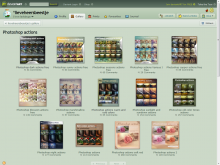 link:Photoshop actions by lieveheersbeestje on deviantART
link:Photoshop actions by lieveheersbeestje on deviantART
 link:10 Photoshop Actions to Create Instagram Style Effects
link:10 Photoshop Actions to Create Instagram Style Effects
 link:100 Free Photoshop Actions (And How to Make Your Own)
link:100 Free Photoshop Actions (And How to Make Your Own)
 link:60+ Useful Photoshop Actions For Photo Enhancements
link:60+ Useful Photoshop Actions For Photo Enhancements
 link:45 Photoshop Actions To Enhance Your Photos And Stand Out
link:45 Photoshop Actions To Enhance Your Photos And Stand Out
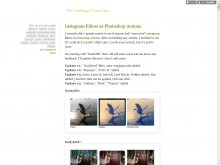 link:dbox – Instagram Filters as Photoshop Actions
link:dbox – Instagram Filters as Photoshop Actions
アクションファイルの使い方 お好みのアクションファイル(拡張子:atn)をダウンロードして、ダブルクリックでPhotoshopのアクションパネルに登録されると思います。あとはエフェクトをかけたい写真を開いて、アクションを選択して「再生」すると、自動で色調を変更してくれます。





コメント